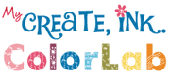NEW 2011-2012 STAMPIN' UP! IDEA BOOK & CATALOG GOES LIVE TOMORROW! July 1 is the big day! I can't wait to share it with all of you. Get those wish lists ready! Is anyone else anticipating a sleepless night?
Don't lose too much sleep though! Most of Stampin' Up!'s systems (including my demonstrator website) will be down while they make all the computer changes to update to the new catalog. So you won't be able to order until 12 noon (MT) or 2:00 PM on the East Coast. Get a good night's sleep and I will have the links to the online catalog on my blog as soon as they are up and running!
Thursday, June 30, 2011
WANT FREE STAMPS???...
Do you love FREE stampin' stuff? Me, too! I am so excited to tell you how you can get ANY stamp set you want for FREE!!! Beginning tomorrow, July 1, I am beginning a new Frequent Stamper Rewards program.
Frequent Stamper Rewards is my way of personally saying "thank you" to my returning customers in appreciation of their business. With my Frequent Stamper Rewards, you will receive a Rose for every increment of $50.00 in products purchased (before S&H and tax) online at my Stampin Up! web site. Once you qualify for 10 Roses, you will receive a FREE stamp set of your choice from ANY current Stampin' Up! catalog -- ANY PRICE! You can even choose one of my currently available retired sets if that's what you prefer.
Here are the details:
- Effective July 1, 2011 - June 30, 2012.
- Place an online order OR email me your order.
- All orders must be placed through Marie Shaughnessy to qualify.
- For every full increment of $50.00 (before shipping and tax), you earn one Rose. Individual orders may NOT be combined to attain a Rose. Example: a product order of $49 would not qualify for a Rose. However, an order of $101 would qualify for TWO Roses.
- Product orders of $150 or more still earn hostess rewards from Stampin' Up!
- You are responsible for tracking your orders and your Roses.
- When you earn 10 Roses, email your completed tracking sheet below (or include tracking details in the body of an email) to me with your choice of FREE stamp set, any price including hostess sets.
- One customer per tracking sheet, please.
- I'll confirm your qualifying customer orders and order your free stamp set right away.
- Free stamp set must be redeemed by Dec. 31, 2012.
Click the picture at the left to see the tracking sheet or just CLICK HERE. If you have any questions, please call or email me.
For more details including how to earn Stampin' Rewards ON TOP of your Frequent Stamper Rewards, please check out my Stampin' Rewards page.
Wednesday, June 29, 2011
LAST DAY TO ORDER FROM 2010-2011 CATALOG...
REMINDER: Tomorrow, THURSDAY, JUNE 30, is the LAST DAY TO ORDER FROM THE CURRENT STAMPIN' UP! CATALOG!!! I can't believe the time with this little pretty went by so quickly!
Don't delay... get your orders in soon, in case we run into any issues on Thursday with ordering! It has happened before as traffic can be very heavy on the last day of catty.
Don't delay... get your orders in soon, in case we run into any issues on Thursday with ordering! It has happened before as traffic can be very heavy on the last day of catty.
LAST OF JUNE DIGITAL DOWNLOADS ARE AVAILABLE...
There are ten new digital downloads for My Digital Studio, including six new stamp sets, two DSPs, an alphabet punch and a new Sending Comfort greeting card template shown at left! Check out the PDF for more details, and then head over to my Digital Designing Store to get yours today! Please contact me if you have any questions about My Digital Studio. I will be happy to help you!
PLEASE NOTE: You don't have to have My Digital Studio to use our digital images. You can download them as .jpgs or .pngs to use in any digital graphics/photo/scrapbooking software (ex. Adobe Photoshop Elements, Adobe Photoshop, Corel Draw, Jasc Paint Shop Pro or Ulead Photo Impact, Microsoft Office programs like Word, Publisher, etc.). Remember that if you are purchasing only digital images, there are NO shipping charges!
PLEASE NOTE: You don't have to have My Digital Studio to use our digital images. You can download them as .jpgs or .pngs to use in any digital graphics/photo/scrapbooking software (ex. Adobe Photoshop Elements, Adobe Photoshop, Corel Draw, Jasc Paint Shop Pro or Ulead Photo Impact, Microsoft Office programs like Word, Publisher, etc.). Remember that if you are purchasing only digital images, there are NO shipping charges!
Tuesday, June 28, 2011
TUESDAY TOOL TIP, Triple Layer Punches...
Have you seen our new Triple Layer Punches in Stampin' Up!'s Summer Mini? Punches are always a great way to add interest to your cards, scrapbook pages, gifts and more. However, our innovative Triple Layer Punches give you more detailed and intricate designs and more creative options than ever before! Each punch has three different coordinated punch images: a solid image, an outline image and a more open, airy image. So you are getting three punches for the prices of one - triple the fun and a great value to boot!
The Triple Layer Punches are a bit different to work with, so here are some tips to help you get started:
1. To use a Triple Layer punch, you need to first slide the 'lock' on the bottom of the punch into the 'OPEN' position (this is the same as our other punches).
2. One you have unlocked the punch, slide the lever on the front of the punch to the design you desire. Be sure it locks in place.
3. Place the punch down flat on a table with the window side down.
4. Tip your paper up just a bit as you slide it into the punch so that it will fit over the punch platform inside.
5. When you press down, you'll feel and hear a different 'click' for each layer that you are punching out. So if you select option 1 (the simplest design on the left), you should hear 1 click when you push down on the punch. Option 2 (the center design), two clicks. Option 3 (the right), three clicks.
6. Due to the depth of the punch, when you punch option 3 it will distress the card stock around the punch-out area. If you want to use the negative for sponging like a stencil, use option 1.
7. When you are finished using the punch, slide the lever back to option 3, close the punch and slide the tab on the bottom into the 'LOCK' position. The punches are rather stiff at the beginning and may need to be used to loosen them up.
Triple Layer Punches:
- Use to create three different coordinated punch images with just one punch. Images look beautiful layered together or separately--giving you more creative options!
- Three-images-in-one punch body also saves on storage space.
- Easy to use: simply slide the front selector button to the design you'd like, then punch.
- Available punches: Blossom Bouquet and Doily Triple Layers
- Blossom Bouquet coordinates beautifully with Bold Blossoms Set
- Instructions included
The Triple Layer Punches are a bit different to work with, so here are some tips to help you get started:
TRIPLE LAYER PUNCH TIPS:
1. To use a Triple Layer punch, you need to first slide the 'lock' on the bottom of the punch into the 'OPEN' position (this is the same as our other punches).
2. One you have unlocked the punch, slide the lever on the front of the punch to the design you desire. Be sure it locks in place.
3. Place the punch down flat on a table with the window side down.
4. Tip your paper up just a bit as you slide it into the punch so that it will fit over the punch platform inside.
5. When you press down, you'll feel and hear a different 'click' for each layer that you are punching out. So if you select option 1 (the simplest design on the left), you should hear 1 click when you push down on the punch. Option 2 (the center design), two clicks. Option 3 (the right), three clicks.
6. Due to the depth of the punch, when you punch option 3 it will distress the card stock around the punch-out area. If you want to use the negative for sponging like a stencil, use option 1.
7. When you are finished using the punch, slide the lever back to option 3, close the punch and slide the tab on the bottom into the 'LOCK' position. The punches are rather stiff at the beginning and may need to be used to loosen them up.
REMEMBER:
- Sharpen punches by punching through aluminum foil. Smooth punches by punching through waxed paper.
- Punches are not meant to cut multiple papers at once; cut only one sheet of paper at a time.
- Before you stamp, look at the bottom of the punch so that you can anticipate how to stamp the images so they’ll be easy to punch out. Stamp along the bottom of a piece of card stock so the punch can reach the image.
- Make sure to press the punch together before locking or unlocking the lever on your punch; this will prolong the life of the lock.
- When using the Layering Punches, stand while using and press down firmly and evenly.
- You should feel the punch “punch” the same number of times as the design you’ve selected.
- Always slide the lever on the Triple Punches all the way to the right before locking.
Friday, June 24, 2011
LAST-CHANCE RETIRING PRODUCTS - ONLY 6 DAYS LEFT!!!...
Only 6 DAYS left! Last-chance products are retiring on Thursday, June 30! So many of the accessories have already sold out - don't miss out on your favorites! I especially recommend the four punches that are still available: Bitty Bat (40% off), Spiral, Photo Corners and even my least favorite Cog (25% off). There are great projects for all of these punches. Punches are workhorses that will perform for you for many years to come. I LOVE all my punches and NEVER part with any of them even after they retire.
Also worth looking at is: Hodgepodge Hardware for 40% off, the 34" Simply Adorned Necklace for $7.77 (I got 4!!!), lots of ribbons, some great Big Shot dies for 25% and 40% off, and all the Decor Elements Vinyl Sheets that are left (I'm so sad to see many of the colors leaving). There are so many great things to do with the raw vinyl sheets - they cut beautifully with the Big Shot, Cricut and other die-cutting machines! I really stocked up!
And don't forget to check out all the gorgeous stamps sets that are retiring! Some of my favorites: Party Hearty, Pun Fun, Sanded (a true staple), Tart & Tangy, Hope Happens, Wonderful Favorites, Sense of Time and On a Pedestal.
Here are the links to our last-chance products:
And while you're there, check out my STAMPIN' UP! CLEARANCE RACK!
Also worth looking at is: Hodgepodge Hardware for 40% off, the 34" Simply Adorned Necklace for $7.77 (I got 4!!!), lots of ribbons, some great Big Shot dies for 25% and 40% off, and all the Decor Elements Vinyl Sheets that are left (I'm so sad to see many of the colors leaving). There are so many great things to do with the raw vinyl sheets - they cut beautifully with the Big Shot, Cricut and other die-cutting machines! I really stocked up!
And don't forget to check out all the gorgeous stamps sets that are retiring! Some of my favorites: Party Hearty, Pun Fun, Sanded (a true staple), Tart & Tangy, Hope Happens, Wonderful Favorites, Sense of Time and On a Pedestal.
Here are the links to our last-chance products:
And while you're there, check out my STAMPIN' UP! CLEARANCE RACK!
Thursday, June 23, 2011
SUMMER ROSES BLOG UPDATE...
I finally had a chance to finish my blog update! It has been a long time coming. The winter design languished way too long until I finally threw up an old design just to get by until I had time to come up with a Spring theme. Well, as you see, Spring eventually became Summer, but I finally found some time today and at last summer has arrived both IRL and on my blog!
I designed the whole theme in My Digital Studio (MDS). A couple of items were actually photos though, including the roses from my Sweetheart Flowerpot of Roses project. I love that with My Digital Studio, you can fill a punch with any paper or color in MDS or any photo or image! Plus I get to still use my much loved Pom Pom Trim even if only in digital form. I love my MDS!
I hope you enjoy the new theme. Let me know what you think!
I designed the whole theme in My Digital Studio (MDS). A couple of items were actually photos though, including the roses from my Sweetheart Flowerpot of Roses project. I love that with My Digital Studio, you can fill a punch with any paper or color in MDS or any photo or image! Plus I get to still use my much loved Pom Pom Trim even if only in digital form. I love my MDS!
I hope you enjoy the new theme. Let me know what you think!
Wednesday, June 22, 2011
SNEAK PEEK, Tweeting You the Best of Everything...
Today I have a SNEAK PEEK for you! This card features three new products from the new Idea Book & Catalog beginning July 1. The scallop circle around the bird medallion is from the FABULOUS new Perfect Pennants Die for the Big Shot. I can't wait to show you all the different things you can do with this die, but the two scallop circles included on it alone are worth the price of this die! Love it!
This stamp set is also a new catalog product called Best of Everything. It is a cute set with lots of "outlined" stamps including a "Made for You" stamp that fits the Curly Label Punch. So adorable! The Designer Series Paper is also new - Just Add Cake. Isn't it so fun? This is a perfect paper for birthdays and celebrations!
I hope you enjoyed your sneak peek!
TWEETING YOU THE BEST OF EVERYTHING SUPPLIES:
This stamp set is also a new catalog product called Best of Everything. It is a cute set with lots of "outlined" stamps including a "Made for You" stamp that fits the Curly Label Punch. So adorable! The Designer Series Paper is also new - Just Add Cake. Isn't it so fun? This is a perfect paper for birthdays and celebrations!
I hope you enjoyed your sneak peek!
TWEETING YOU THE BEST OF EVERYTHING SUPPLIES:
- Stamp Sets – Best of Everything (W#123534 $24.95, C#123536 $17.95 - beginning July 1)
- Card Stock – Tangerine Tango, Wild Wasabi, Marina Mist, Daffodil Delight, Whisper White, Just Add Cake DSP (beginning July 1)
- Ink – Tangerine Tango, Marina Mist, Daffodil Delight, Basic Black Classic, Tangerine Tango Marker
- Punches – 1-3/4" Circle (#119850, #16.95), Scallop Trim Border (#118402, $15.95)
- Accessories – Stampin' Dimensionals (#104430, $3.95), Crystal Effects, Bamboo Skewers
- Tools – Big Shot, Perfect Pennants (#123126, $32.95 - beginning July 1), Circles #2 (#114526, $15.95), Sponge Daubers
Tuesday, June 21, 2011
MORE LAST-CHANCE ITEMS ADDED...
Stampin' Up let us know that there were three items inadvertently left off the Last Chance lists. The item numbers and prices are listed below. They apologize for the oversight.
*From Celebrando Creatividad
In addition, the Days to Remember 6" x 6" Calendar (item 104144, p. 170) is no longer available for purchase and will not be part of the 2011-2012 product offering.
| Item | Page | Description | Price |
111546 | 142 | Simple Birthday Thanks Background Stamp | $17.95 |
113216 | Online | For the Bride Set | $19.95 |
114028 | 22* | Para la novia Set | $19.95 |
*From Celebrando Creatividad
In addition, the Days to Remember 6" x 6" Calendar (item 104144, p. 170) is no longer available for purchase and will not be part of the 2011-2012 product offering.
NEW MY DIGITAL STUDIO DOWNLOADS...
There are eight new digital downloads for My Digital Studio, including the cool Messenger II Embellishments shown at left! Check out the PDF for more details, and then head over to my Digital Designing Store to get yours today! Please contact me if you have any questions about My Digital Studio. I will be happy to help you!
PLEASE NOTE: You don't have to have My Digital Studio to use our digital images. You can download them as .jpgs or .pngs to use in any digital graphics/photo/scrapbooking software (ex. Adobe Photoshop Elements, Adobe Photoshop, Corel Draw, Jasc Paint Shop Pro or Ulead Photo Impact, Microsoft Office programs like Word, Publisher, etc.). Remember that if you are purchasing only digital images, there are NO shipping charges!
PLEASE NOTE: You don't have to have My Digital Studio to use our digital images. You can download them as .jpgs or .pngs to use in any digital graphics/photo/scrapbooking software (ex. Adobe Photoshop Elements, Adobe Photoshop, Corel Draw, Jasc Paint Shop Pro or Ulead Photo Impact, Microsoft Office programs like Word, Publisher, etc.). Remember that if you are purchasing only digital images, there are NO shipping charges!
Monday, June 20, 2011
HELLO SUMMER EMBOSS RESIST SWAP...
Tomorrow night is my upline's meeting. We always have a swap and this is the card I designed for it. I went with an simple design with an easy technique - Emboss Resist (instructions at the end of the post). Since tomorrow is the first official day of summer, I had to use some bright, bold summery colors. They make me feel happy! Enjoy!
Also, all pre-ordered catalogs went out today, so be on the lookout! If you would like to get your very own new 2011 Idea Book & Catalog, CLICK HERE for the details. It is FABULOUS!
HELLO SUMMER SUPPLIES:
EMBOSS RESIST TECHNIQUE:
1. Stamp your image with Versamark or Craft Ink onto card stock. This technique works especially well on Glossy card stock.
2. Emboss using White (with Versamark) or Clear (with Craft Inks) Embossing Powder and your Heat Tool. Allow to cool.
3. Sponge or bray any color(s) classic ink around the embossed image.
4. Buff off any remaining or excess ink from the embossed image with a paper towel or tissue.
Also, all pre-ordered catalogs went out today, so be on the lookout! If you would like to get your very own new 2011 Idea Book & Catalog, CLICK HERE for the details. It is FABULOUS!
HELLO SUMMER SUPPLIES:
- Stamp Sets – Flower Fest (W#122278 $27.95, C#122280 $19.95), Swirls & Curls Verses (Hostess Level 1)
- Card Stock – Tangerine Tango, Melon Mambo, Daffodil Delight, Whisper White
- Ink – Tangerine Tango, Melon Mambo, Daffodil Delight, Peach Parfait Classic, VersaMark, Tangerine Tango Marker
- Ribbon – Daffodil Delight 1/4" Grosgrain (#120928, $4.95)
- Punches – Wide Oval (#119859, $16.95), Scallop Oval (#119856, $16.95), Scallop Trim Border (#118402, $15.95)
- Accessories – White Stampin' Emboss Powder (#109132, $4.75), Stampin' Dimensionals (#104430, $3.95)
- Tools – Big Shot, Square Lattice Embossing Folder (#119976, $7.95), Blending Pen, Sponge Daubers
EMBOSS RESIST TECHNIQUE:
1. Stamp your image with Versamark or Craft Ink onto card stock. This technique works especially well on Glossy card stock.
2. Emboss using White (with Versamark) or Clear (with Craft Inks) Embossing Powder and your Heat Tool. Allow to cool.
3. Sponge or bray any color(s) classic ink around the embossed image.
4. Buff off any remaining or excess ink from the embossed image with a paper towel or tissue.
Saturday, June 18, 2011
STORAGE SATURDAY, Baker's Twine Dispenser...
I am starting a new feature on my blog that will appear occasionally called Storage Saturday. I will feature different storage solutions that I have found useful and thought you might, too.
This time out I am showing you how I store my Baker's Twine, Linen Thread and Hemp Twine. These products come wrapped around cardboard in a plastic bag. Unfortunately I have a propensity towards ripping the plastic bags after a while. And sometimes accidents have happened where the twine ended up with ink dropped on the whole thing, etc.
I came up with this holder to store the twines and keep them clean, while still making them very easy to dispense. It uses our Stampin' Store containers and the plastic centers of our ribbon spools (which I always save when I have finished a ribbon roll). I think you can pretty much figure out how I made them, but for those who have not used the Crop-a-Dile before, I included a tutorial on how I made the holders at the end of the post. When finished, you can store them in our Stack & Store Caddy or decorate them to showcase in your stamping space. Enjoy!
TWINE DISPENSER SUPPLIES:
TWINE DISPENSER INSTRUCTIONS:
Click on the pictures to enlarge
1. Punch a 1/8" hole in the side of a Stampin' Store container with the Crop-a-Dile. Place it as close to the ridge (where the lid sits) as you can or you won't be able to set your eyelet.
2. This picture shows the placement of the hole close to the top of area below the ridge of the container. Don't go any lower than this.
3. Secure an eyelet in the hole using the C setting on the top and the 3 setting on the base. For further instructions on how to use the Crop-A-Dile, please check out this Crop-A-Dile PDF.
4. This is what your eyelet will look like when finished.
5. Use a ribbon spool center from ribbon holders that you have used up. If the ribbon spool center is too thick to fit in the container, just pull it apart and trim as show in the picture to the right with your Craft & Rubber Scissors. Put them back together.
6. Wrap your twine around the spool. Don't worry that it goes out beyond the spool as shown. Just wrap carefully and once in the container, it will be confined and will dispense fine. You can skip this step with the Hemp Twine as it coils nicely on it's own in the container.
7. Thread the twine through your eyelet from the inside to the outside and place the twine in the container. Cap and stack or store as desired!
This time out I am showing you how I store my Baker's Twine, Linen Thread and Hemp Twine. These products come wrapped around cardboard in a plastic bag. Unfortunately I have a propensity towards ripping the plastic bags after a while. And sometimes accidents have happened where the twine ended up with ink dropped on the whole thing, etc.
I came up with this holder to store the twines and keep them clean, while still making them very easy to dispense. It uses our Stampin' Store containers and the plastic centers of our ribbon spools (which I always save when I have finished a ribbon roll). I think you can pretty much figure out how I made them, but for those who have not used the Crop-a-Dile before, I included a tutorial on how I made the holders at the end of the post. When finished, you can store them in our Stack & Store Caddy or decorate them to showcase in your stamping space. Enjoy!
TWINE DISPENSER SUPPLIES:
- Accessories – Stampin' Store Containers (#103649, $3.95/6), Metallic Eyelets (#105319, $5.95 retiring!), plastic spools from ribbon holders
- Tools – Crop-a-Dile (#108362, $29.95), Craft & Rubber Scissors (#103179, $19.95)
TWINE DISPENSER INSTRUCTIONS:
Click on the pictures to enlarge
1. Punch a 1/8" hole in the side of a Stampin' Store container with the Crop-a-Dile. Place it as close to the ridge (where the lid sits) as you can or you won't be able to set your eyelet.
2. This picture shows the placement of the hole close to the top of area below the ridge of the container. Don't go any lower than this.
3. Secure an eyelet in the hole using the C setting on the top and the 3 setting on the base. For further instructions on how to use the Crop-A-Dile, please check out this Crop-A-Dile PDF.
4. This is what your eyelet will look like when finished.
5. Use a ribbon spool center from ribbon holders that you have used up. If the ribbon spool center is too thick to fit in the container, just pull it apart and trim as show in the picture to the right with your Craft & Rubber Scissors. Put them back together.
6. Wrap your twine around the spool. Don't worry that it goes out beyond the spool as shown. Just wrap carefully and once in the container, it will be confined and will dispense fine. You can skip this step with the Hemp Twine as it coils nicely on it's own in the container.
7. Thread the twine through your eyelet from the inside to the outside and place the twine in the container. Cap and stack or store as desired!
Wednesday, June 15, 2011
LOYALTY REWARDS PROGRAM...
I have been developing a new Frequent Shopper / Loyalty Rewards Program that will begin on July 1. I wanted to gather your opinions on the rewards that YOU would most like to see. Would you rather get a free stamp set, handmade card sets, free accessories, percentage off coupons, etc.? Or maybe another idea? Let me know what you think!
Update: I should have been a little more specific. Would you rather see smaller gifts like handmade card sets, free accessories or percentage off coupons for less purchases (like five $50 purchases or ten $25 purchases) or something like any free stamp set of your choice for more purchases (ten $50 purchases)?
Update: I should have been a little more specific. Would you rather see smaller gifts like handmade card sets, free accessories or percentage off coupons for less purchases (like five $50 purchases or ten $25 purchases) or something like any free stamp set of your choice for more purchases (ten $50 purchases)?
Tuesday, June 14, 2011
MORE JUNE DIGITAL DOWNLOADS...
There are nine new digital downloads for My Digital Studio, including a designer template, a postcard invitation, five Paper Button sets, and the stamp brush set Take a Spin shown at left - which is so cool because all the elements are available separately to make your own wheels! Check out the PDF for more details, and then head over to my Digital Designing Store to get yours today!
You can find the catalog for all digital downloads here: MDS Digital Downloads Catalog. Be sure to check out MyDigitalStudio.net for tips, tutorials, samples and videos! Please contact me if you have any questions about My Digital Studio. I will be happy to help you!
PLEASE NOTE: You don't have to have My Digital Studio to use our digital images. You can download them as .jpgs or .pngs to use in any digital graphics/photo/scrapbooking software (ex. Adobe Photoshop Elements, Adobe Photoshop, Corel Draw, Jasc Paint Shop Pro or Ulead Photo Impact, Microsoft Office programs like Word, Publisher, etc.). Remember that if you are purchasing only digital images, there are NO shipping charges!
You can find the catalog for all digital downloads here: MDS Digital Downloads Catalog. Be sure to check out MyDigitalStudio.net for tips, tutorials, samples and videos! Please contact me if you have any questions about My Digital Studio. I will be happy to help you!
PLEASE NOTE: You don't have to have My Digital Studio to use our digital images. You can download them as .jpgs or .pngs to use in any digital graphics/photo/scrapbooking software (ex. Adobe Photoshop Elements, Adobe Photoshop, Corel Draw, Jasc Paint Shop Pro or Ulead Photo Impact, Microsoft Office programs like Word, Publisher, etc.). Remember that if you are purchasing only digital images, there are NO shipping charges!
Subscribe to:
Posts (Atom)