Triple Layer Punches:
- Use to create three different coordinated punch images with just one punch. Images look beautiful layered together or separately--giving you more creative options!
- Three-images-in-one punch body also saves on storage space.
- Easy to use: simply slide the front selector button to the design you'd like, then punch.
- Available punches: Blossom Bouquet and Doily Triple Layers
- Blossom Bouquet coordinates beautifully with Bold Blossoms Set
- Instructions included
The Triple Layer Punches are a bit different to work with, so here are some tips to help you get started:
TRIPLE LAYER PUNCH TIPS:
1. To use a Triple Layer punch, you need to first slide the 'lock' on the bottom of the punch into the 'OPEN' position (this is the same as our other punches).
2. One you have unlocked the punch, slide the lever on the front of the punch to the design you desire. Be sure it locks in place.
3. Place the punch down flat on a table with the window side down.
4. Tip your paper up just a bit as you slide it into the punch so that it will fit over the punch platform inside.
5. When you press down, you'll feel and hear a different 'click' for each layer that you are punching out. So if you select option 1 (the simplest design on the left), you should hear 1 click when you push down on the punch. Option 2 (the center design), two clicks. Option 3 (the right), three clicks.
6. Due to the depth of the punch, when you punch option 3 it will distress the card stock around the punch-out area. If you want to use the negative for sponging like a stencil, use option 1.
7. When you are finished using the punch, slide the lever back to option 3, close the punch and slide the tab on the bottom into the 'LOCK' position. The punches are rather stiff at the beginning and may need to be used to loosen them up.
REMEMBER:
- Sharpen punches by punching through aluminum foil. Smooth punches by punching through waxed paper.
- Punches are not meant to cut multiple papers at once; cut only one sheet of paper at a time.
- Before you stamp, look at the bottom of the punch so that you can anticipate how to stamp the images so they’ll be easy to punch out. Stamp along the bottom of a piece of card stock so the punch can reach the image.
- Make sure to press the punch together before locking or unlocking the lever on your punch; this will prolong the life of the lock.
- When using the Layering Punches, stand while using and press down firmly and evenly.
- You should feel the punch “punch” the same number of times as the design you’ve selected.
- Always slide the lever on the Triple Punches all the way to the right before locking.















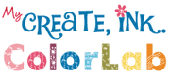



















No comments:
Post a Comment
Thank you for blessing me with your comments! I truly appreciate each and every one. Have a fabulous day!