I used My Digital Studio to create my page. I wanted to make an elegant, understated page, but I still wanted it to be full of texture. It kind of reminds me of my mother-in-law, Ellie! :) To achieve all the layering while not obliterating all the color, I began with... (believe it or not!) Tempting Turquoise textured card stock. Shocking, right? You'd swear it was Baja Breeze or the new Pool Party. If you click on the picture to enlarge it, you can see I left a slim bit of the blue peeking out on the right, so that you can see I'm serious!
Then I layered at least four different overlays from the Vintage Overlays brush set. They were all various light shades which I used at different opacities. This gave the page a textural feel while not making it too cluttered or busy. Exactly what I was shooting for!
I set all the other stamps for transparency as well. And I even used masks of transparent color over the paper-filled photo corners as well. This subdued all the colors, but still kept them interesting. Just a few of the reasons why I LOVE, LOVE, LOVE My Digital Studio!
I encourage you to play along this month and scrapbook some of those family photos you have hanging around! Here is the challenge info:
CCREW0711SF, CreativeCrew, SUO or SUM -- Scrapbook focus: It's Family Reunion month, focus on your family!
SHAUGHNESSY 50th ANNIVERSARY SCRAPBOOK PAGE MDS DOWNLOADS LIST:
- Digital Downloads – Medallion, Notably Ornate, Vintage Overlays, Friend by Definition, Basic Pearls and Jewels
- Shapes – Photo Corners
- Colors – Tempting Turquoise, Sahara Sand, Very Vanilla, Soft Suede, Early Espresso, Going Gray, Basic Gray, Black
- Fonts – Galant Wide, Ephesis















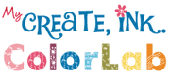



















No comments:
Post a Comment
Thank you for blessing me with your comments! I truly appreciate each and every one. Have a fabulous day!