My Digital Studio Q & A
Q: What is My Digital Studio?
A: My Digital Studio is an easy-to-use design software featuring thousands of Stampin’ Up!’s award-winning images, colors, and accessories. Compatible with PC and Mac operating systems, My Digital Studio allows designers of all skill levels to create their own digital projects or use hundreds of templates to make professionally designed cards, photo albums, scrapbooks, and more.
Q: What are some of My Digital Studio’s features and benefits?
A: My Digital Studio has three main components:
- Boxed Software: My Digital Studio software enables you to digitally create a variety of projects including (but not limited to) photo albums, cards, calendars, individual scrapbook pages, and multimedia projects that use exclusive Stampin’ Up! art, accessories, and colors. The software contains nearly 2,000 unique elements including stamp brush sets, embellishments, photo and designer templates, punches, card stock, Designer Series papers, and more—all in exclusive Stampin' Up! designs and colors.
- Digital Downloads: Stampin’ Up! is in the process of creating an ever-increasing library of My Digital Studio digital downloads that are perfect for seasonal projects, important events, or everyday creativity.
- Professional Print Services: My Digital Studio gives you the option to have your projects professionally printed and delivered right to your door. Our professional print services are the best way to insure correct color matching with Stampin' Up!’s exclusive colors.
My Digital Studio Software
Q: Is this software web-based or will I receive an installation disk?
A: You will receive two installation disks (DVDs) to install on your computer. You will only need an Internet connection to register the product when you install it, to purchase professional print products, or to purchase digital downloads.
Q: What are the computer system requirements for My Digital Studio?
A: Click to see My Digital Studio system requirements.
Q: Can I share my software with my family and friends?
A: During the installation process, each customer will be asked to accept an End User License Agreement. This agreement allows each copy of the software to be installed on two computers per household.
Q: How much does My Digital Studio boxed software cost?
A: My Digital Studio costs $79.95 USD/$99.95 CAD.
Q: What is the difference between selecting to create a Photobook, Card, Calendar, and Multiple Output Options?
A: The Photobook, Card, or Calendar options allow you to select your project size and type up front. The Multiple Output Options allow you to select the size of the project after you are finished. You can also select to create a multimedia project.
Q: The software agreement allows for installation on two computers in my home. Can I also install the application on a second computer where I work or in another location outside of my home?
A: The software license agreement allows you to install one copy of the software on two computers in your primary residence. If you would like to install the software on a computer in another location, you may purchase another copy to do so.
My Digital Studio Content
Q: Are some of the downloadable images already included in the My Digital Studio software?
A: Yes. While some My Digital Studio content is exclusive to the software and is not available for download, other My Digital Studio content can be purchased as a separate download. For a list of My Digital Studio content that is included with your software, click here.
Q: How can I see images of My Digital Studio content and My Digital Studio downloads?
A: Click here to see images of My Digital Studio content and downloads. All digital downloads that ARE included in the software have the following message below their description in the online ordering site:
"These and many other images are available as part of the standard install of the My Digital Studio software. If you already have the software, you already have these images."
Images that are included with My Digital Studio software are also tagged with the icon at the left.
Q: Can I purchase digital downloads without purchasing My Digital Studio?
A: Yes. Our digital downloads are compatible with other software programs. You cannot, however take advantage of Stampin' Up!’s professional print services without purchasing My Digital Studio.
Q: What other software programs are compatible with My Digital Studio downloads?
A: Any program that supports layers, and .jpg and .png files such as: Adobe Photoshop, Adobe Photoshop Elements, Jasc Paint Shop Pro (PSP), Microsoft Digital Image Pro (DIP), Ulead Photo Impact (PI), Corel Draw. My Digital Studio designer templates are exclusive to My Digital Studio and are not compatible with other programs.
Q: What are the download prices?
A: Pricing of digital downloads vary based on size and type of kit.
Q: Are there any Digital Download Hostess Sets/Kits?
A: Yes; we offer hostess-only content discs in our catalogs.
My Digital Studio Projects
Q: What are the prices of print products?
A: Pricing of print products will vary based on project, size, number of pages, and cover option. Pricing information can be found here.
Q: Are there minimum and maximum page limits on print products?
A: Minimum and maximum pages for each print output type are as follows:
- Photo albums must have a minimum of 22 pages, and can have up to 100 pages.
- Calendars have a minimum and maximum of 26 project pages. Create a front cover page and two pages for each month.
- Greeting Cards have a minimum of one project page and a maximum of four project pages. You have the option to create the front, both inside pages, and back.
- Individual pages have a five page per-project minimum.
A: My Digital Studio has several output options including your own printer. Using Stampin' Up!’s professional print services is the best way, however, to make sure Stampin' Up!’s exclusive colors print correctly.
Q: What can we expect for shipping times for print products?
A: Professionally printed products will be printed and shipped directly from our print vendor. There will be a processing time of two to five days to have your project actually printed, and then our standard shipping times will apply. Expedited handling (the time it takes to print/process your project), is not available.
Q: Will the copyright appear on the back of my home-printed cards?
A: The Stampin’ Up!/My Digital Studio copyright will appear on the back of all greeting cards, calendars, and photobook end sheets printed through our professional print services. The Stampin’ Up!/My Digital Studio copyright will appear on the backs of cards you print from home if the artwork is visible in the software.
Q: Will my pages print back-to-back from my home printer?
A: Different printers have varying functionality. You will need to check your printer manual to determine if this functionality is available.
Q: What home printer do you recommend I buy?
A: Stampin’ Up! cannot recommend a specific printer for you, but the system requirements information—and knowing what types of projects you want to create— will help you decide which printer will work best for you.
Q: What margins should I use when sending my photo album to the professional print services?
A: My Digital Studio has specific bleed area guides that are appropriate for the type of project you are creating. Be sure to choose the guide that is designed for your project by going to View>Guides from the top menu. The guides include: photo album page (includes individual pages), photo album cover, card, calendar, or DVD-video.
Q: How should I plan for the printed bar code on the back cover of a photo cover, hard cover photobook?
A: All personalized hardcover photobooks will have a barcode printed directly on the back of the book. While the actual barcode is only 1.75" x .25", there is a 2.875" x 1.125" window where the barcode could be placed. The edge of the window is .875" from the spine and .375" from the bottom of the book. If there is a designed image/background anywhere in this area, it could be covered by a permanent barcode with a white background box that is 1.75" x .25".
The purpose of this barcode is to ensure that the content pages created for the inside of the book match up with the correct personalized cover, eliminating possibility for error. While the barcode is necessary, we are working with the vendor on other options and hope to eliminate the visual barcode in the future.
MDS Express Trial
Q: How long can we take advantage of the My Digital Studio Express trial?
A: This is an ongoing offer. We want all our customers to be able to try My Digital Studio.
Q: What digital content comes with the My Digital Studio Express Trial?
A: My Digital Studio Express includes one stamp brush set, 12 Designer Series Paper patterns, 81 embellishments, 26 punches, and 5 designer templates. You can view a list of the included content here.
Q: What’s the difference between My Digital Studio and My Digital Studio Express?
A: My Digital Studio Express is My Digital Studio software that you can download directly to your computer without having to wait for discs to be shipped to you. The program functionality is exactly the same as the disc version of the software with less digital content. (To see what content is included in My Digital Studio Express, click here.) You can watch a quick video explaining the difference between My Digital Studio and My Digital Studio Express here.
Q: Do I have to have access to the Internet to use the trial?
A: Yes. You need access to the Internet both to place your order and to download the program.
Q: Can I get the My Digital Studio Express Trial on a disc?
A: No. The My Digital Studio Express Trial is only available as a download over the Internet. However, the file is not large, so even if you have a dial-up internet connection, you will still be able to download the program.
Q: What are the system requirements to use My Digital Studio?
A: You can see the system requirements for My Digital Studio here.
Q: How do I order the My Digital Studio Express Trial?
A: You can CLICK HERE to order and download My Digital Studio Express from my Online Store. You can order the free trial by itself, or you can add it to an order with stamping supplies or digital downloads. If the My Digital Studio Express Trial is the only item you order, you will not be asked for any credit card or payment information. If you are a new customer, you will need to create an account.
Q: How do I install the My Digital Studio Express Trial software after I have ordered it?
A: You can access your My Digital Studio Express Trial download through the Downloads section of your account. Make sure you select Mac or Windows, and the download and install wizards will walk you through the rest of the process.
Q: Is the trial version of the software different from the paid version of My Digital Studio Express?
A: No. When you order the My Digital Studio Express Trial, you will receive the full version of My Digital Studio Express. The software will function exactly the same as if you had purchased the software--you can design, purchase downloads, and print. The only difference is that you can only use the trial version for 30 days.
Q: Can I place a print order with the trial version?
A: Yes. You have full access to everything you can do in My Digital Studio for a full 30 days. This includes full designing functionality, printing, and the ability to purchase downloads.
Q: Do my 30 days start as soon as I download My Digital Studio?
A: Your 30 day trial period starts as soon as you launch the program. It does not matter when you download the program, your 30 days will start as soon as you actually launch (open) the program.
Q: Will the trial still last 30 days even if I order it in the middle or end of the month?
A: You can order the My Digital Studio Trial at any time. The trial period is not tied to the calendar. The trial period will begin as soon as you launch the program, and you will be able to use it for the next 30 days.
Q: What happens after the 30 day trial period is over?
A: When you launch the software after the 30 day trial period is over, you will be prompted to enter a product key. You will not be able to use the software again until you have entered a product key. You can get a product key by purchasing My Digital Studio or My Digital Studio Express.
Q: How do I purchase My Digital Studio after the trial period is over?
A: Simply add My Digital Studio (item 118108) or My Digital Studio Express (item 124483) to your next order. If you order My Digital Studio Express, you will not need to reinstall the software. A product key will be e-mailed to you; after you complete your purchase, just enter that product key when the program prompts you to. If you purchase the disc version of My Digital Studio, you will need to use the installation discs in order to access the included digital content. The installation wizard will walk you through the process, including entering the product key (which you’ll receive with your shipped discs). You will not lose any downloads or projects from your 30-day trial period.
Q: What happens to digital downloads I purchase during the 30 day trial period?
A: You will have continued access to any downloads you purchase during the trial period. If you choose to purchase the software, you will simply need to enter a product key, and you will be able to use all your downloads like normal. If you do not purchase the software, you will still have access to your downloads through your download manager, and you will be able to load them to the digital design software of your choice.
Q: Can I use My Digital Studio digital downloads in other design programs?
A: Yes. The My Digital Studio digital downloads will work with any digital design program.
Q: Will my saved projects be lost when the free trial ends?
A: You will not be able to edit any of your projects through My Digital Studio after the trial period has ended unless you purchase the software. If you do chose to purchase the software, you will be able to access all your projects. If you don’t choose to purchase the software, we recommend you save your projects as jpg files. You will then be able to use them like you use any of your jpg (picture) files.
Q: Can I have two free trials?
A: No. The My Digital Studio Express Trial will only work once. After your 30 days are over, you need to purchase the software to continue using the program.
Q: What if I don’t want to purchase the software at the end of the trial period?
A: You can uninstall the software at any time.
Q: Are there other free My Digital Studio downloads available?
A: We do occasionally offer free My Digital Studio downloads. These are generally promotions that run for a short amount of time, and I announce them on my website when they are available. Download some of our free digital downloads for the 2010 In Color Card Stock and Designer Series Papers. You can find links to those downloads here.
Q: Will My Digital Studio work on my iPad?
A: No. We do not have a My Digital Studio app at this time.
Q: Who can I talk to if I have questions?
A: Contact me at 757-463-2714 or via email at YourStampTeacher@gmail.com if you have any questions about the My Digital Studio Express Trial.
Q: How do I use My Digital Studio?
A: We have several videos and resources available for you on the training section of MyDigitalStudio.net that will help you learn how to use the program.
Other Information
Q: In what countries is My Digital Studio available?
A: My Digital Studio is sold in the US and Canada (except Quebec) only.
Q: Can I use hostess free dollars for My Digital Studio?
A: Hostess free dollars can be used to purchase the My Digital Studio software at a workshop; Stampin’ Rewards may be used to purchase digital downloads on a qualifying order in the online store. If you do not have enough hostess free dollars to cover the entire cost of the software/downloads, the hostess will pay for the overage. Hostess free dollars cannot be used to pay for professional print services. Your print product will be the first item in your shopping cart and will help you earn hostess free dollars to be used for traditional product.
Q: Can I create projects with My Digital Studio and sell completed projects?
A: The Stampin’ Up! Angel Policy includes digital products and restricts the sale of digital products for commercial use. The policy states that you can sell up to 150 completed products annually. The Angel Policy includes both demonstrators and customers. Commercial selling will require specific arrangements and permission from Stampin’ Up! The sale of digital files is strictly forbidden.
Q: What is a hybrid project? A: Hybrid projects combine traditional Stampin' Up! products layered on top of digital creations.
Q: Will all of Stampin’ Up!’s images, embellishments, and paper be available digitally?
A: My Digital Studio comes with a rich digital collection of exclusive Stampin’ Up! art, papers, colors, and accessories. While not all of Stampin’ Up!’s catalog products are included, there is artwork only available as digital downloads.
Q: Will the “place text here” or “place image here” text found on My Digital Studio templates actually print on my project?
A: Yes, unless you delete it or replace it with new text. My Digital Studio does not distinguish between text in a premade designer template and text that you have added to your project. Therefore, you should always remove any text on a template page that you do not want to print before you actually print your project or send it to the professional printer.
Q. Can I add spine text to photobooks printed with Stampin' Up!?
A. When printing a Hard Cover or Soft Cover Photobook, you have the option to add spine text in black or white. Due to the small size of the Soft Cover Photobook spine, there is a natural variance on the location of the printed spine text. Stampin' Up! recommends selecting "no spine text" for Soft Cover Photobooks to ensure highest quality and satisfaction.
Want to try out the free My Digital Studio Express Trial yourself? Just CLICK HERE and add the Trial (#129600) your online shopping cart, and then check out and download and install it from your Download Manager as described above.
LOYALTY REWARDS - When you purchase $50 or more, you qualify for my Loyalty Rewards program! This Frequent Stamper program is my way of saying "thank you" to my returning customers in appreciation of their business and is in addition to other Stampin' Rewards. Earn FREE stamps with MarieStamps.com!















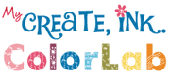



















No comments:
Post a Comment
Thank you for blessing me with your comments! I truly appreciate each and every one. Have a fabulous day!